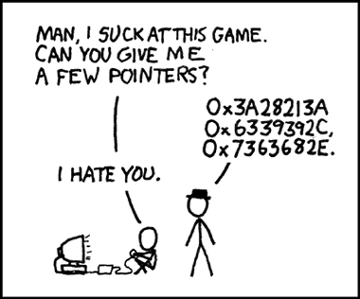I got a new phone a few months ago. I really like my HTC One X (with Orange) but I’ve had a major problem, and I wanted to share the solution. I started to lose internet connectivity via my service provider. The phone showed a good strong connection but no actual data could be downloaded. I recreated a fresh APN but that only helped temporarily and not every time. The final solution was a factory reset of the phone. I did that and it solved the whole thing, at the cost of resetting most of the phone setup.

Then it happened again. I wasn’t prepared to keep resetting my phone so I went looking for an alternative.
After some googling around I found this post and so my instructions are based on the details there
To reactivate internet access via wireless
- Switch on airplane mode
- Hold the power switch for about 10 seconds until it resets (it should tell you that it will reset within 3,2,1 if you hold long enough)
- switch off airplane mode.
 Having
Having